Bagi yang ada WiFI enable HP, korang penah x fikir camne nak guna wifi connection tu kat laptop ? Aku buat research ngan terjumpa cara ni. Baru syok online idak la menatap screen kecik jer....
thanks to budingyun
FOR WINDOWS VISTA:
ON windows Vista Goto Control Panel from your Start Menu1.Select Network and Internet
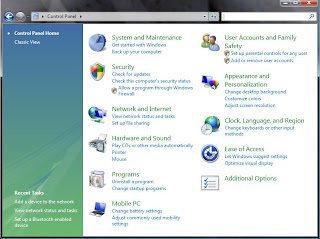
2.Then On the tasks pane on the left side Select Set up a network or Connection
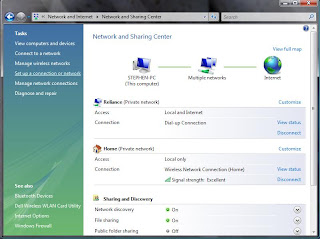
3.Then select " Set up a wireless ad hoc (computer-to-computer) network "
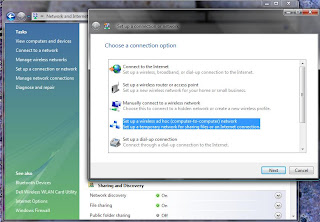
4.When this Box opens up You just have to click Next (shown below) :
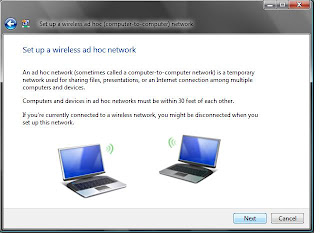
5.Next you have to give a Name to your Network in "Network Name" give it a name and thenselect "Security Type " as WEP (shown below)
Type a Password in " Security Key/ Passphrase" Check the "Save this network" if you wish to save the current network.
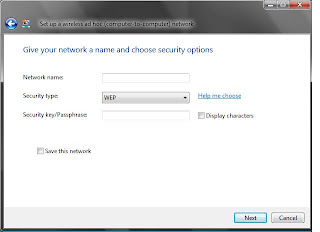
6.Once thenetwork is ready to use you should get a "Windows Recommendation"stating "Turn ON Internet Connection sharing" (shown below) Select thatoption and then you are done!
Once thenetwork is ready to use you should get a "Windows Recommendation"stating "Turn ON Internet Connection sharing" (shown below) Select thatoption and then you are done!
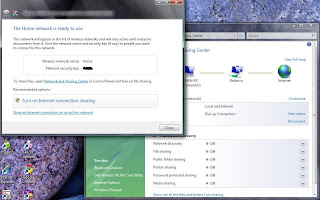
No comments:
Post a Comment